If you have taken the time to install Google Analytics on your website, then you obviously have some sort of interest in analyzing your site’s visitors. But do you know what you’re looking for as you sort through the data? For a first time user, Google Analytics is very overwhelming because it literally tracks EVERYTHING. You can find out what city a visit came from, what kind of browser they were using, and what resolution their screen was set at. Its data like this that makes Google Analytics very comprehensive at tracking visitor data, but its this same attribute that makes it very difficult to sort through the meaningless data and get right to the meat.
When accessing your analytics, you should be focused on three things:
- Where did my visitor come from?
- Where did they go once they got to my site?
- Did their visit result in a conversion (Sale or Lead)?
I will use some screenshots and step by step instructions to help you get the most out of your visitor data. (By the Way, All of the Screenshots are Clickable)
Where did the Visit come from?
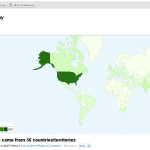 This can mean a variety of different things, depending on what your goals are for the website. This might mean that you want to know what state or region the visit came from. This is very important for “Click and Mortar” companies who only service a specific region. For example, a roofing company who services the Los Angeles California area isn’t very much interested in a visitor from Florida. To discover what regions and countries your visits are coming from, use the Map Overlay Option. Here you will be able to see specifically what country, region, state and city the visit came from.
This can mean a variety of different things, depending on what your goals are for the website. This might mean that you want to know what state or region the visit came from. This is very important for “Click and Mortar” companies who only service a specific region. For example, a roofing company who services the Los Angeles California area isn’t very much interested in a visitor from Florida. To discover what regions and countries your visits are coming from, use the Map Overlay Option. Here you will be able to see specifically what country, region, state and city the visit came from.
Perhaps you have just launched an SEO campaign and you want to see only how much your organic traffic has increased. This can easily be done by using the “Traffic Sources” option and drilling down to the “Keywords” sub-menu. Make sure that you select the option for only looking at organic or “non-paid” visits, if you are interested in this metric.
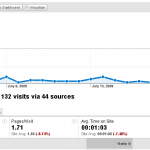 Did you just do a press release or do you have an ad listed on a prominent website? Perhaps you would like to know how much traffic this link is providing you. This is best achieved by using the “Referring Sites” sub-menu under the “Traffic Sources” option. Here you will see any links or other websites that gave you traffic and can be very useful for determining the ROI of a particular piece of marketing. We will discuss more about actual ROI a little bit later.
Did you just do a press release or do you have an ad listed on a prominent website? Perhaps you would like to know how much traffic this link is providing you. This is best achieved by using the “Referring Sites” sub-menu under the “Traffic Sources” option. Here you will see any links or other websites that gave you traffic and can be very useful for determining the ROI of a particular piece of marketing. We will discuss more about actual ROI a little bit later.
Where did my visitor go?
It may seem a little bit nosy, but after all, it’s your site and you want to know where the visitors are going once they have reached your site. Understanding visitor behavior when on your site is very useful for increasing potential conversions, keeping visitors coming back for more and identifying dead ends that cause the visitors to leave.
One of the most useful tools for this is the “Visitor Overlay” option. This gives you an amazing visual representation of where on a page your visitors clicked. For example, if you have an amazing new deal displayed on your home page, but its call to action is lower than another call to action on the same page, you might not see as many clicks, therefore, visitors will not be as likely to find your deal. You can also use the top exit pages to find out where visitors are leaving and how to keep them on the page.
Did these visitors result in any conversions?
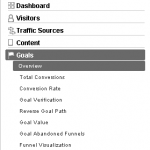 Ok, so you are pouring in hundreds or maybe even thousands of visitors a week, but you really want to know if it is translating into increased business or profits for your company. You can visit the “Goals” menu option on the left hand menu and find out how many overall conversions you had, whether it was a sale or whether it was a form fill out.
Ok, so you are pouring in hundreds or maybe even thousands of visitors a week, but you really want to know if it is translating into increased business or profits for your company. You can visit the “Goals” menu option on the left hand menu and find out how many overall conversions you had, whether it was a sale or whether it was a form fill out.
 If you want to specifically know how each segment of your traffic is converting, you can visit the traffic segment you wish to review and then select the tab for “Goal Conversions” as opposed to the default setting for “Site Usage.” This will allow you to see how well each traffic segment is converting, and whether or not to continue promoting one particular segment at the expense of another. For example, if you wanted to see how well referral traffic was converting, you would select Traffic Sources, then Referring Sites, and then mark the “Goal Conversion” tab as active.
If you want to specifically know how each segment of your traffic is converting, you can visit the traffic segment you wish to review and then select the tab for “Goal Conversions” as opposed to the default setting for “Site Usage.” This will allow you to see how well each traffic segment is converting, and whether or not to continue promoting one particular segment at the expense of another. For example, if you wanted to see how well referral traffic was converting, you would select Traffic Sources, then Referring Sites, and then mark the “Goal Conversion” tab as active.
Hopefully this intro to analytics was useful. There are so many powerful options in Google Analytics that will allow you to dissect nearly every segment of your traffic, but it is a matter of learning the basics and familiarizing yourself with the available options. Google Analytics can be overwhelming at times, but if you have a specific bit of knowledge you are looking to discover, it is one of the most useful analytics tools on the market.

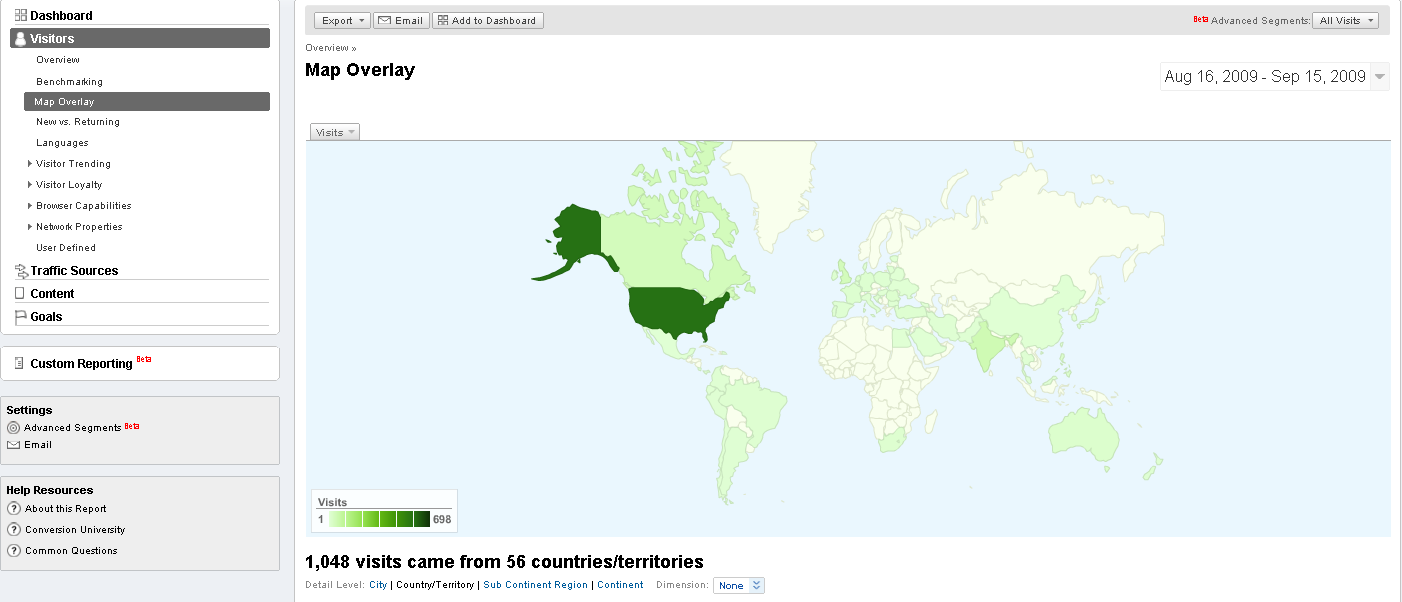






Leave A Comment